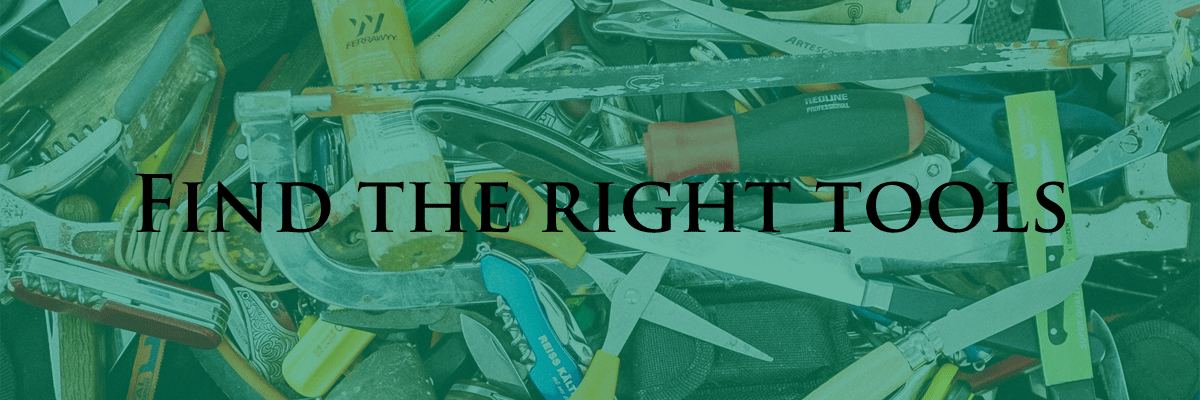Mail2Web.com – it's amazing how simple, yet incredibly useful this service is. Have you ever found yourself far from your office or home, and need to access your email online, fast? Mail2Web may just be the answer you've been looking for. For those of you who have registered a personalized domain name for your doomby website, you'll no doubt already have created free personalized email accounts. Mail2Web is a great way to access your email on the go – all you need is a web browser. Just enter your email address and email account password right on the homepage to access the contents of your email inbox. If you've configured your email software to leave a copy of received messages on the server, using Mail2Web means you'll be able to access your emails anywhere, at any time.
Jotform.com – Your free website on doomby comes with an easy-to-use web form builder – it's a great way to enable visitors to provide feedback, make a reservation, submit a support request or complaint. If you need a power-user form builder with the works, or want to add more than one form to your website, then JotForm is for you. Build complex survey forms, add redirection URLs after forms are completed, integrate passwords … plus you'll find a full palette of check boxes, date pickers, text fields and more. When you're done building your form, integrating the HTML code into your website is a snap, and the built-in layout and design editing tools mean you can adjust the form design to blend perfectly with your doomby website.
Kizoa.com – By now, you've probably already enabled your photo album, and added a slideshow to your album pages or the homepage of your website – it's integrated to your site manager, and easy to set up. If you'd like to personalize your slideshow design, add frames, music and effects, then you should check out Kizoa.com. Upload images, edit them, then start building your slideshow. It's quick, fast and easy. Once completed, integrating the slideshow into your website is a simple matter of copying and pasting a couple of line of code.
Picnik.com – Most computers come preloaded with more-or-less useful software for doing everyday stuff like editing photos. And for those who really dig image editing, there's always pro software you can buy like Photoshop, or it's free open-source equivalent, Gimp. If you need to do stuff in a hurry, or just want to try online image editing, then give Picnik.com a go. Upload images, then start editing them right away: adjust colors and exposure, correct red-eye, crop, rotate or resize images to your heart's content. It's a simple way to do some pretty serious basic photo editing, online, the free and easy way.
Digimi.com – Are you the shy and retiring type? Or maybe you're just looking for a change? Digimi.com may just be the answer you've been looking for. It's an online free avatar maker perfect for your blog, or wherever else you need to be you, online, in digitally enhanced form. Give yourself a new online personality or a total body makeover. And even if you don't really need an avatar, make one anyway, just for the fun. I promise you'll be hooked in no time …
If you're just starting to create a website for the first time, or taking time out to get serious about the search engine performance of your free online store, you might want to check out some of the following:
Webmaster-toolkit.com – A one-stop-shop for HTML tools, link checkers and other search engine optimization goodies. In addition to some simple-to-use web design color tools and CSS generators (perfect for that personalized menu design), you'll find a list of really great website builder and webmaster musts like keyword searching and analysis tools, SERP checkers and page analyzers.
iWebtool.com – One of the neatest features of iWebtools.com is the built-in browser configuration reader. Get detailed feedback on your browser and computer configuration … the more info you can give the support team in the event of a problem, the quicker we can get you an answer. You'll also find a broad range of useful SEO and HTML tools to get the most out of your website.
Of course, to get the most (and in some cases, anything at all …) out of these free site development tools and website builder resources, you'll need a website of your own. Luckily you've already found the perfect free website maker :)