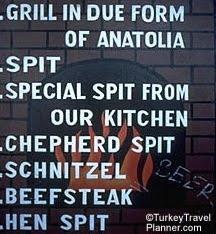 I was lazy last week. Really lazy. I didn't even get around to posting "Happy New Year" to the blog or our Facebook page during Thursday night's champagne-athon (though I meant to), a terrible faux pas for which I will now most humbly apologize.
I was lazy last week. Really lazy. I didn't even get around to posting "Happy New Year" to the blog or our Facebook page during Thursday night's champagne-athon (though I meant to), a terrible faux pas for which I will now most humbly apologize.
"I'm really rather quite sorry. Seriously."
To be honest, last week was a whole week of nothingness for me: I didn't make a website, I didn't post to a blog, I barely skimmed Facebook, and I spent most of the week sitting around watching my cat (she was sick).
Fortunately for you, everyone else here at doomby was actually busy doing very important things last week (unlike me), and that means a whole bunch of stuff has, or is about to, change with your favorite free website builder. Today we'll focus on one of the things they were busy working on: menus (you know, those über-important navigational aids for helping others visit your website).