To see what I mean, let's take a look at an example.
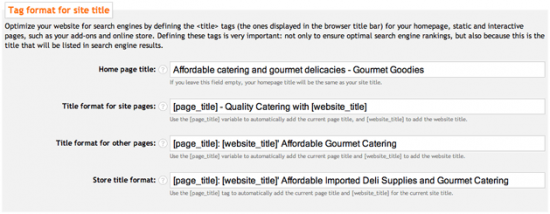 Imagine for a moment that we were wondering just how many kinds of cold climate plants grew south of the Antarctic Circle (and lets face it, who doesn't?). We head to Google, and use “antarctic flora” as our search term. Google has assessed a million or so sites as being relevant, and presents a list of what it determines to be the most relevant results; the top five of them are visible in the screenshot. You'll probably notice that every single one of them contains the word “Antarctica” together with “flora” or “plant” in the search result title (which for all but one is the page title meta tag). The one result that doesn't have these words in the title has an on-page subheading (an “H2” meta tag – we'll see more about that later) entitled “Antarctic Flora”. Google has also highlighted the words we've searched for in the descriptive text summaries. These summaries can either be the “hidden” meta descriptions of the page, or other parts of the page contents.
Imagine for a moment that we were wondering just how many kinds of cold climate plants grew south of the Antarctic Circle (and lets face it, who doesn't?). We head to Google, and use “antarctic flora” as our search term. Google has assessed a million or so sites as being relevant, and presents a list of what it determines to be the most relevant results; the top five of them are visible in the screenshot. You'll probably notice that every single one of them contains the word “Antarctica” together with “flora” or “plant” in the search result title (which for all but one is the page title meta tag). The one result that doesn't have these words in the title has an on-page subheading (an “H2” meta tag – we'll see more about that later) entitled “Antarctic Flora”. Google has also highlighted the words we've searched for in the descriptive text summaries. These summaries can either be the “hidden” meta descriptions of the page, or other parts of the page contents.
Our previous SEO chats having focused on the text that finds its way into the summaries - today's is all about titles. Google results usually display titles as they're entered on your website (in “title” meta tags), so you need to ensure they're instantly meaningful for the person searching.
If your website was about antarctic flora and appeared alongside these results, what would make someone want to click your link, rather than another one? What title would convince a web surfer to head your way, rather than to “Antarctic flora – Wikipedia, the free encyclopedia” or “Antarctic Flora and Fauna”?
When you create a website, it's vital to get your titles right by incorporating keywords, and placing them as close to the beginning as possible. Titles like:
“Heaps of green frosty stuff on my great website – visit it today!”,
“Brrrrrrr - welcome to my wintery homepage about growy things”, or
“A website all about really interesting things to do with plants from the most southern and coldest parts of the world”
are unlikely to get you visits. On the other hand,
“Antarctic flora – plant life in the extreme south” (or similar),
is much more likely to appeal to potential visitors. Better still, it's quick and easy to read, which helps it to stand out among the other search results and increases its relevancy to potential visitors – they know what they'll be getting when they visit your site, in just a few words.
To better optimize your website and target traffic, choose page titles that are relevant to their content. This makes them more meaningful to search engines and, much more importantly, to potential visitors. A multi-page website should have different page titles for each page, reflecting the specific content of that page.
Our website might have pages about “algae”, “lichen” and “moss” (there's not a whole lot to choose from unfortunately – it's cold!). Appropriate titles might be “Algae in Antarctic Waters”, “Antarctic Lichen” and “Moss in Antarctica”: each title is unique, and relates directly to the specific content to be found on each page. If our website has a “brand” identity we want to reinforce – such as a company or organization named “Antarctic Flora World”, appending it to each page title ensures they remain unique, whilst including a common brand identity (“Algae in Antarctic Waters – Antarctica Flora World”, for example).
Of course, the titles appearing at the top of browser windows aren't the only ones to think about when you build a website. Typically, on-page text includes a series of hierarchical titles, headings and sub-headings, identified in the HTML page code by meta tags “H1”, “H2” etc.. These tags identify the corresponding text as being a heading, and indicate it's order of importance – 1 being a main heading, 2 a first-level sub-heading etc..
Having coherent titles and headings is as important as ensuring they're meaningful. Just like the page title, they also have an important role to play in optimizing a page for search engines. Our “algae” page, whose title “Algae in Antarctic Waters – Antarctica Flora World” is a combination of a page-specific title followed by the website name, might have a related – but unique – heading “H1” entitled “Algae and other aquatic plants of the Southern Ocean”.
OK, we have unique headings and titles, but … so what? How does that help us get visitors?
Let's return to our original search. Say we were still looking for the same thing, but used a different search term: “southern plants”, “antarctic plants”, “antarctica plants”, “antarctic algae” … all these terms are related to our original search, and we might have used them instead of our original term “antarctic flora”. Without having yet written a single paragraph, all four of these additional search terms are included in our title and heading, increasing our chances of getting relevant visits, whatever search terms potential visitors use.
We can take this further by adding unique meta descriptions for our website, and for each page. Search engines can use this description to provide a brief summary of page contents in search results. Adding a unique description, tailored to the content of each page, is a further opportunity to sell your webpage to potential visitors via search engine results, as well as a means of including additional, relevant search terms on your page.
As your page description is likely to be displayed unedited in search engine results, it's important to make it count. These 250-odd characters need to be relevant, meaningful and capable of convincing a hesitant surfer to visit your website.
“Antarctica's indigenous plantlife is a fascinating example of life, adaptation and evolution in an inhospitable and merciless environment. A gripping exploration of the uniquely diverse biology of the coldest continent on Earth.”
This is a fairly descriptive, convincing summary for our home page. As such, it would make a reasonable “description” meta tag. It's certainly more likely to win visitors than:
“Welcome to my website! Visit this website for information about plants in Antarctica: algae, moss, lichen, biology, cold, ice, snow, life, etc... You'll be amazed!!”
Trust me, if I saw this in our search engine results, I wouldn't be visiting the website. If I did, I doubt I'd be amazed … if the description is anything to go by.
You can personalize your page titles, headings and meta descriptions easily using doomby's free website builder tools. By default, your pages will adopt the settings defined in your Site > Website info menu, under the Tag format section. You can use pre-definied tags to automatically add the current page or website title to each page, as illustrated below for a store website.
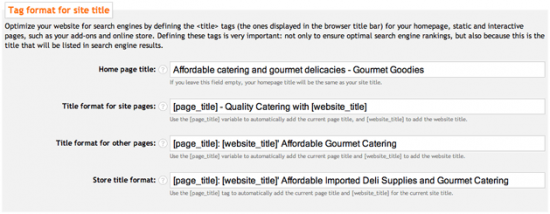
You can define a default setting to be applied to your general site pages, your add-on pages (if you've chosen to make a blog, forum, photo album or directory part of your website) and your online store pages. You can change this format for a specific page by accessing the Optimize page tools from within the relevant page editor. You can also specify an illustrative image from within the page editor, to be used if you're posting links to your pages on social networking tools like Facebook (remember – you can post your page directly to your Facebook wall from the Page manager).
Not only do we make it easy to make your own website, but we also help make sure you create a successful website. Free.
Aren't we nice?
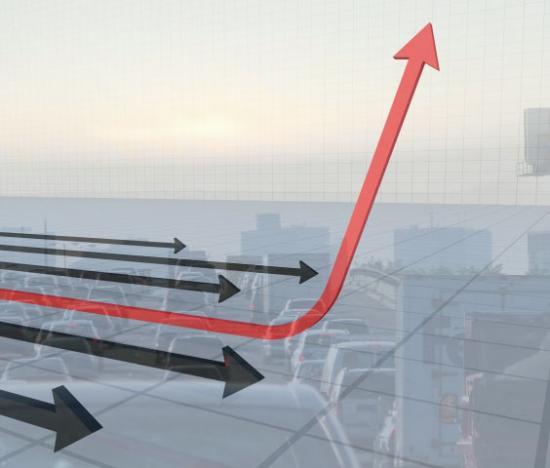 Yes, it's SEO chat time again (but that's no reason to let your eyes glaze over and start wondering how long it's been since you last cleaned out your navel fluff). Figuring out how best to optimize your website for search engines is an essential part of learning how to make a website. Recently, we've looked at the role played by keyword selection and on-page keyword density when you make a website, but there's more to optimizing a website than simply writing some interesting, keyword-rich content.
Yes, it's SEO chat time again (but that's no reason to let your eyes glaze over and start wondering how long it's been since you last cleaned out your navel fluff). Figuring out how best to optimize your website for search engines is an essential part of learning how to make a website. Recently, we've looked at the role played by keyword selection and on-page keyword density when you make a website, but there's more to optimizing a website than simply writing some interesting, keyword-rich content.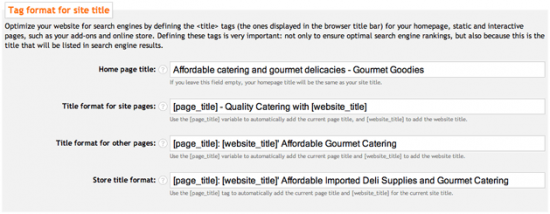 Imagine for a moment that we were wondering just how many kinds of cold climate plants grew south of the Antarctic Circle (and lets face it, who doesn't?). We head to Google, and use “antarctic flora” as our search term. Google has assessed a million or so sites as being relevant, and presents a list of what it determines to be the most relevant results; the top five of them are visible in the screenshot. You'll probably notice that every single one of them contains the word “Antarctica” together with “flora” or “plant” in the search result title (which for all but one is the page title meta tag). The one result that doesn't have these words in the title has an on-page subheading (an “H2” meta tag – we'll see more about that later) entitled “Antarctic Flora”. Google has also highlighted the words we've searched for in the descriptive text summaries. These summaries can either be the “hidden” meta descriptions of the page, or other parts of the page contents.
Imagine for a moment that we were wondering just how many kinds of cold climate plants grew south of the Antarctic Circle (and lets face it, who doesn't?). We head to Google, and use “antarctic flora” as our search term. Google has assessed a million or so sites as being relevant, and presents a list of what it determines to be the most relevant results; the top five of them are visible in the screenshot. You'll probably notice that every single one of them contains the word “Antarctica” together with “flora” or “plant” in the search result title (which for all but one is the page title meta tag). The one result that doesn't have these words in the title has an on-page subheading (an “H2” meta tag – we'll see more about that later) entitled “Antarctic Flora”. Google has also highlighted the words we've searched for in the descriptive text summaries. These summaries can either be the “hidden” meta descriptions of the page, or other parts of the page contents.