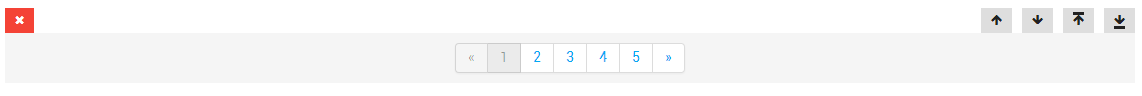Is as simple as one click. From the website manager go to the page builder tool and edit the page of your choice.
Within the page editor you will see the button Add a page break. Click on this button.

In the page editor you will see the page break appear below the block.