Spam bots and spammers find emails that are displayed in simple text. When you are building your website you may have an interactive forum, connect your website to social media sites, or write a blog to attract an engaged audience. Your website goal is typically to relay information and communicate, so to avoid posting your email address may seem rather silly and inconvenient if you want people to contact you. Don't worry there are many solutions to display email addresses or other contact details.
The most effective way is to create a contact form. This masks your email and guides the peson contacting you, taking out some of the confusion of a first email all while protecting you from spam. Creating a contact form is simple and can be added to your webpages easily.
For example, with the email address remove the @, this is what most spam bots are searching for, this is why you may see some poeple display their email addres as noreply at emyspot.com. This is to avoid spam.
Another recommendation is to display your email as an image, so that there is no way the spam bots can swoop in and get your email address. This allows you to proudly display your ease of contact and protect yourself from spam bots.

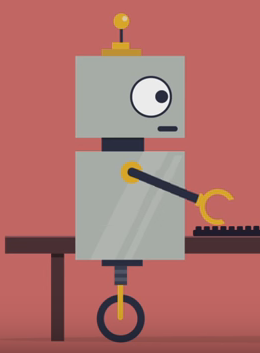 The fight against spam is a constant battle. You need to ensure as a webmaster that you have stopped spam in its tracks. In doing so, you help yourself but also the internet as a whole.
The fight against spam is a constant battle. You need to ensure as a webmaster that you have stopped spam in its tracks. In doing so, you help yourself but also the internet as a whole.