An online graphic design software
As you already know, it is essential for your online communication to use images and illustrations. However, for many of us, it is not easy to create beautiful illustrations, especially since we do not always have the right tools to do it.
A helpful tool is Canva which offers easy creation of quality illustrations, with ease. It is a fully online and free tool that allows you to create the illustrations you imagine.
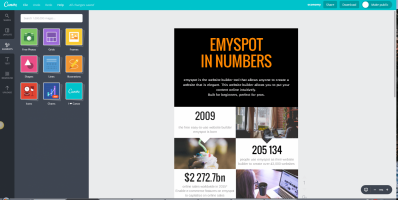 On the Canva dashboard, you will find templates available to help you complete your illustrations. The possibilities are numerous and Canva has predefined dimensions according to the type of communication, and even the type of social network. Find designs already existing that you can customize as much as you want.
On the Canva dashboard, you will find templates available to help you complete your illustrations. The possibilities are numerous and Canva has predefined dimensions according to the type of communication, and even the type of social network. Find designs already existing that you can customize as much as you want.
The tool offers you free images and illustrations, but you also have the option to import your images to include your logo and graphic touches. It is easy to use, after only a few minutes you will be able to create your first illustration. After you have used Canva, you will have a hard time creating images without it.
For those who want to go further, paid options exist. This allows you to access more resources and options. By becoming an expert of the tool, it can be useful and less expensive than Photoshop or Illustrator. This tool can also be very useful for you to create beautiful banners for your websites as well as illustrations for your vertical menus.
Canva allows you to export your creations in PNG or PDF format, free to you then to integrate them on your site at your convenience. A not insignificant advantage to communicate on the promotions of your e-commerce site or to illustrate a blog article
