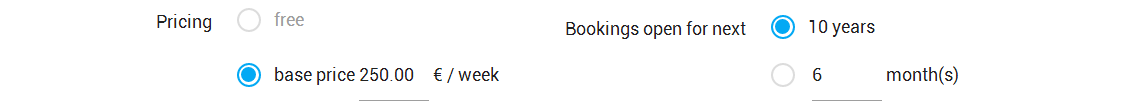Add a description to describe the cottage as accurately as possible. This text will appear on the site above the availability calendar.
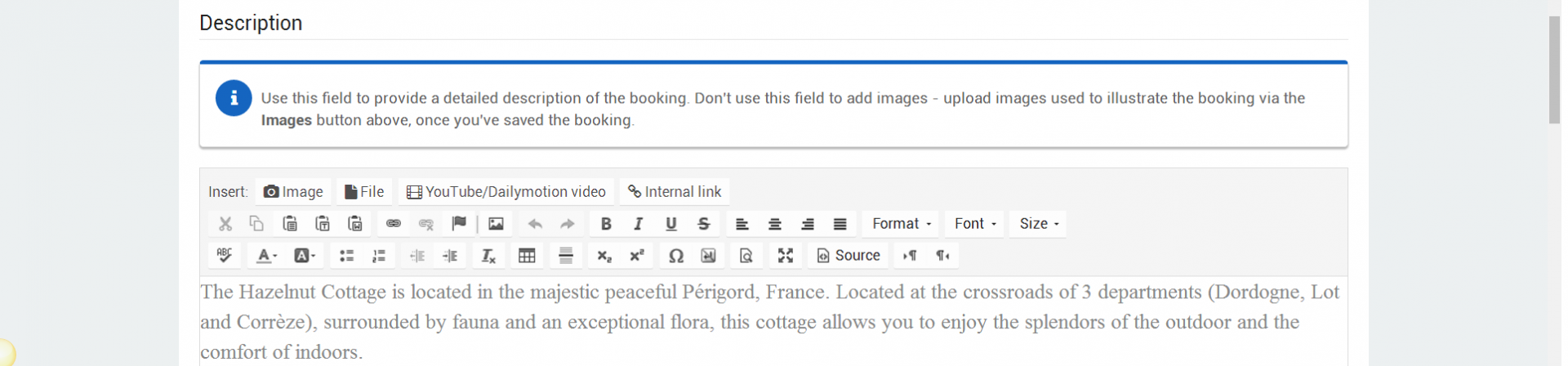
Number° of simultaneous bookings allowed: This corresponds to the number of times the same cottage can be booked at once. So we want to define that only 1 simultaneous bookings is allowed.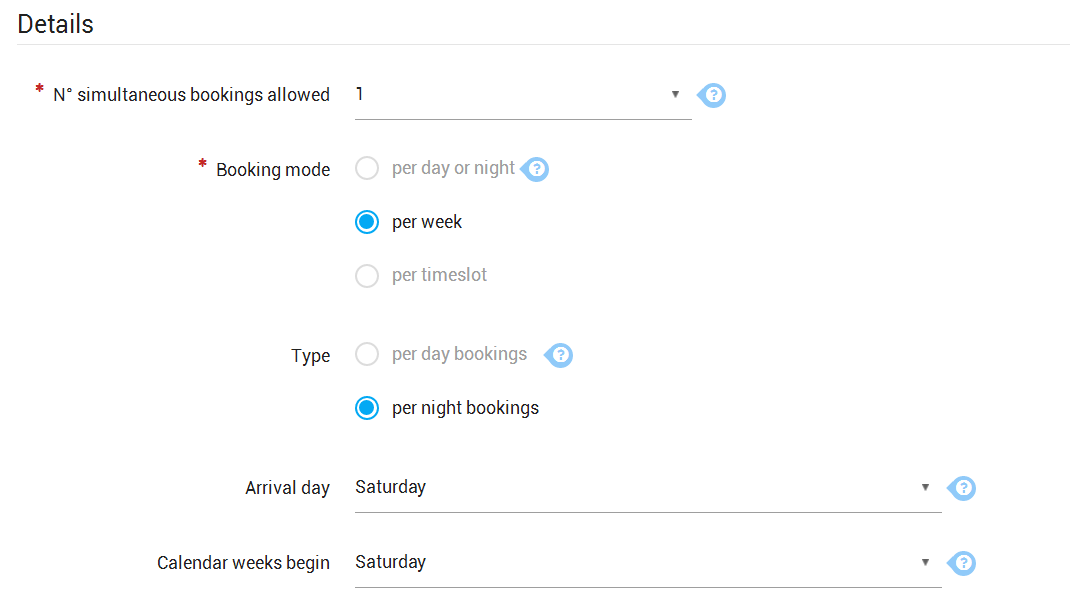
Booking mode and type: The mode and type of booking for this cottage as we said above is weekly, so we need to define certain settings to ensure that guests book weekly.
Pricing: This is to inform potential guests of the base price of the room. We will see how to define the special pricing periods in the following section. The base price of Hazelnut cottage is 250€ per week.