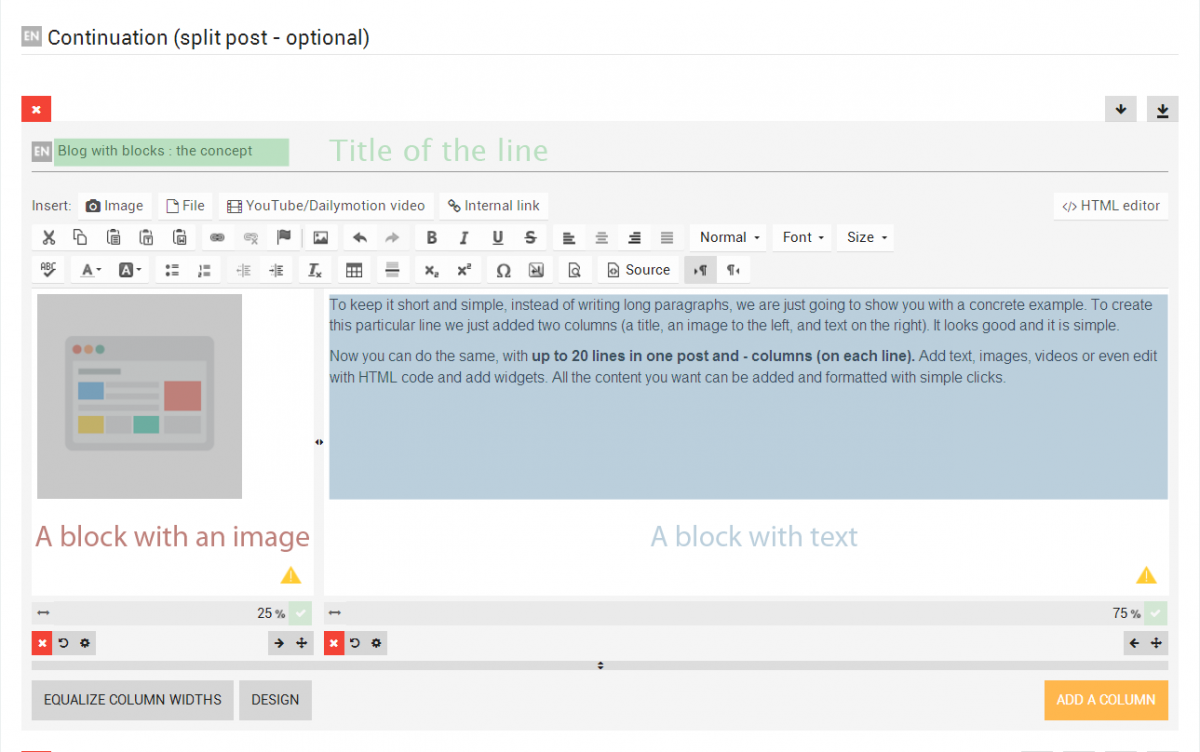Posting to your blog is easier than ever ! The block and column page builder you is applied to the Blog Add-on, just like that of your Page add-on. From now on you can create posts with flawless page layouts on your blog. Make your blog posts stand-out.