When you use the Directory add-on at emyspot you can easily create a customizable list of the sites you want to network. With the new widgets you can make your directory more dynamic than ever.
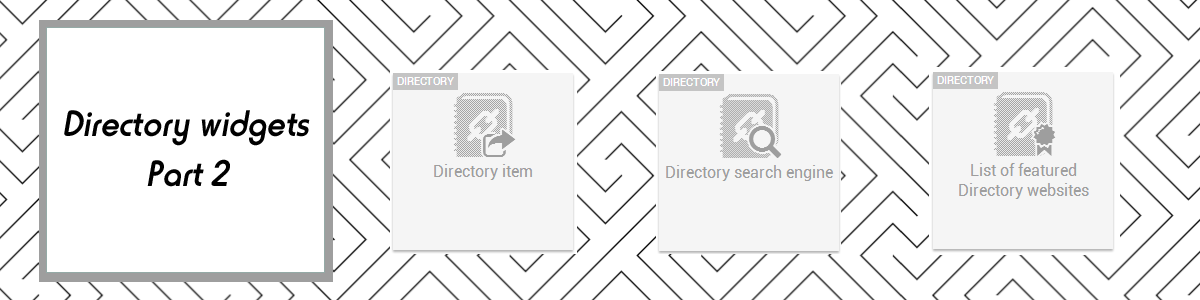
When you use the Directory add-on at emyspot you can easily create a customizable list of the sites you want to network. With the new widgets you can make your directory more dynamic than ever.