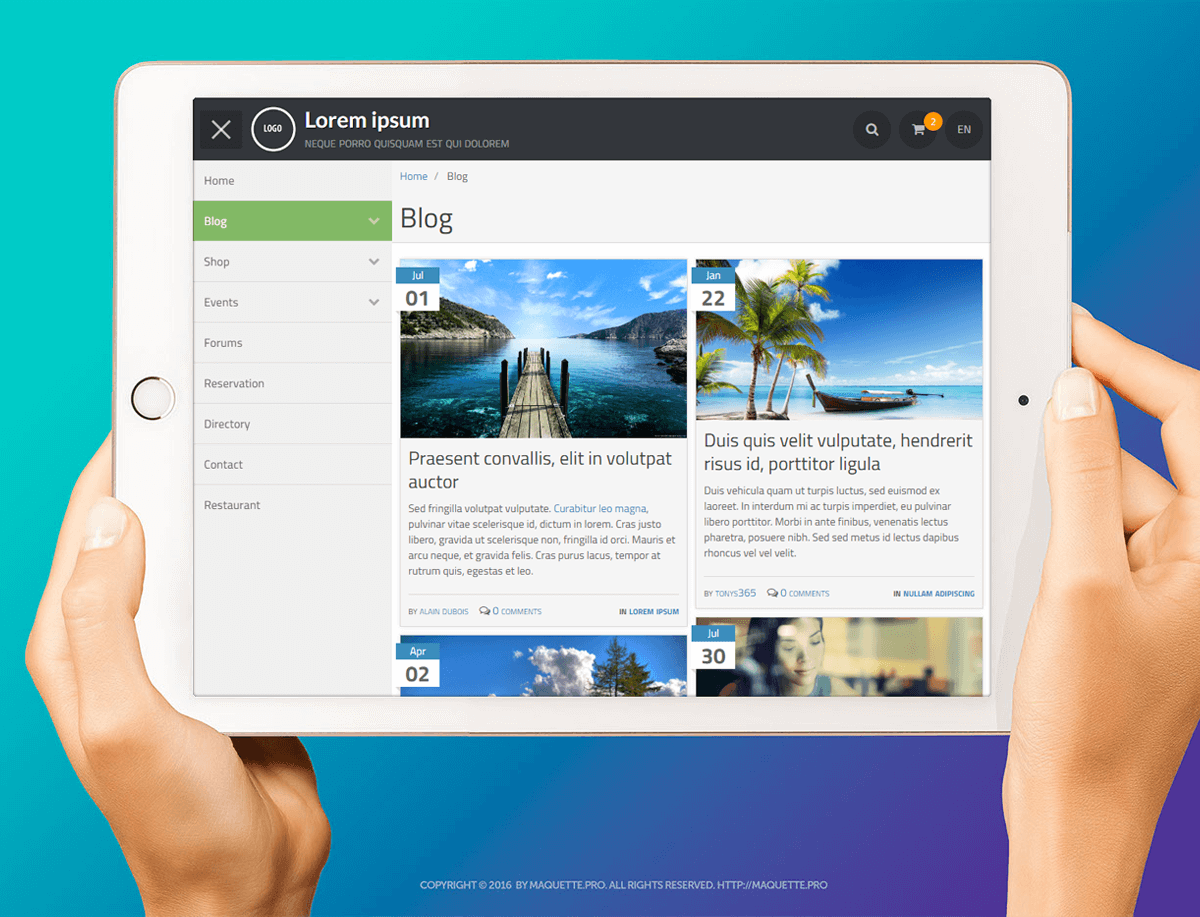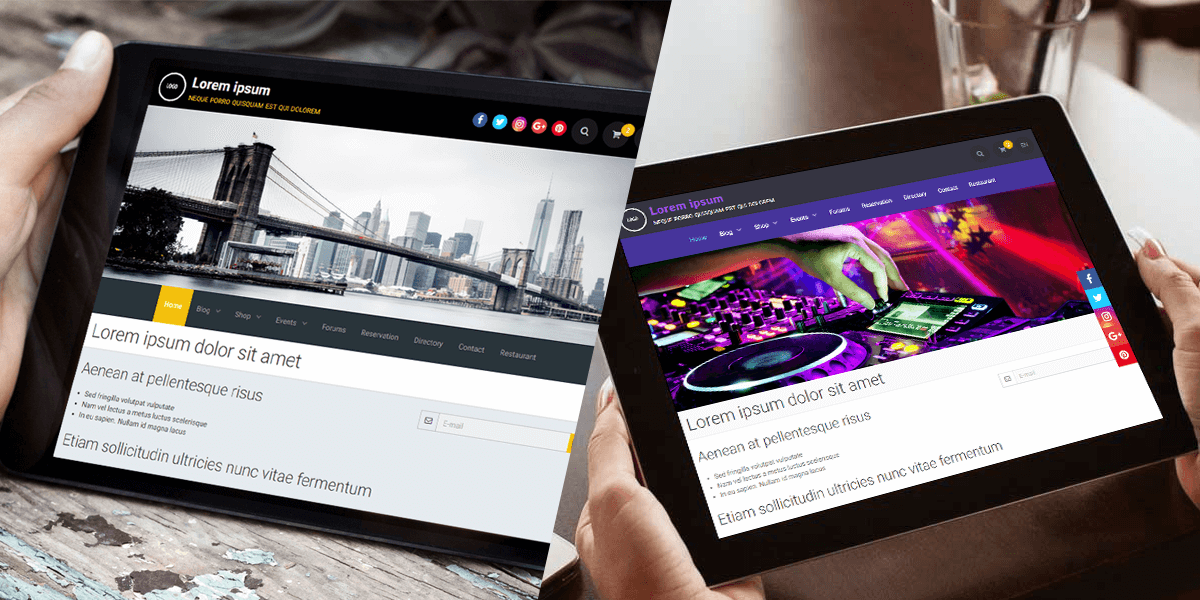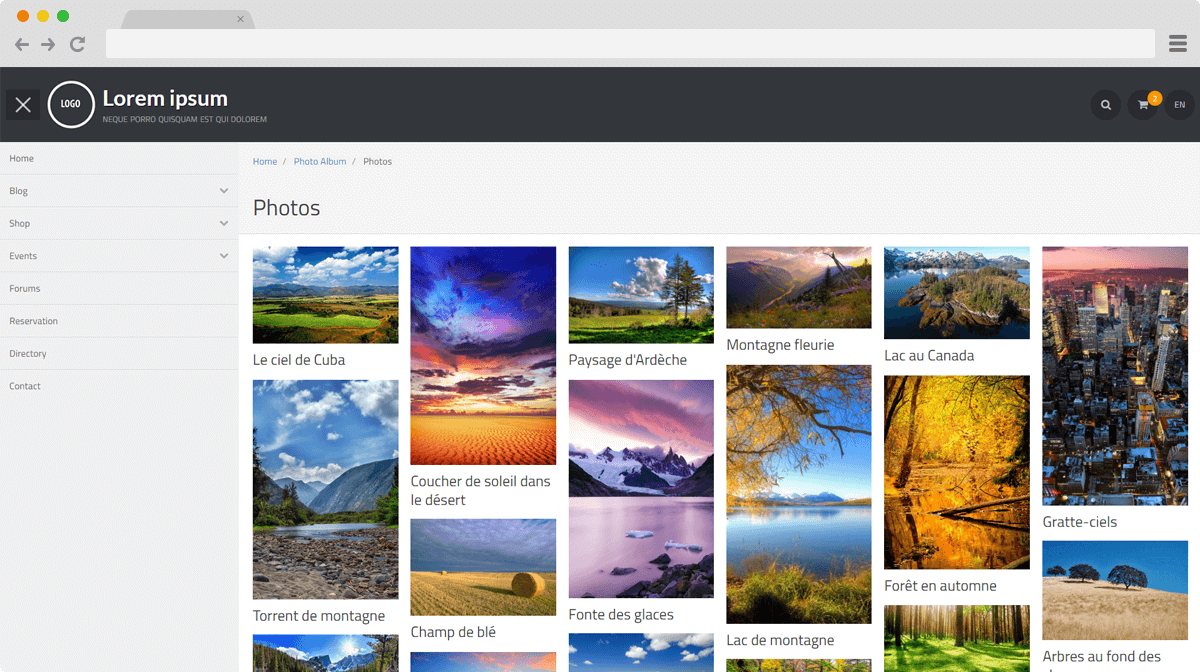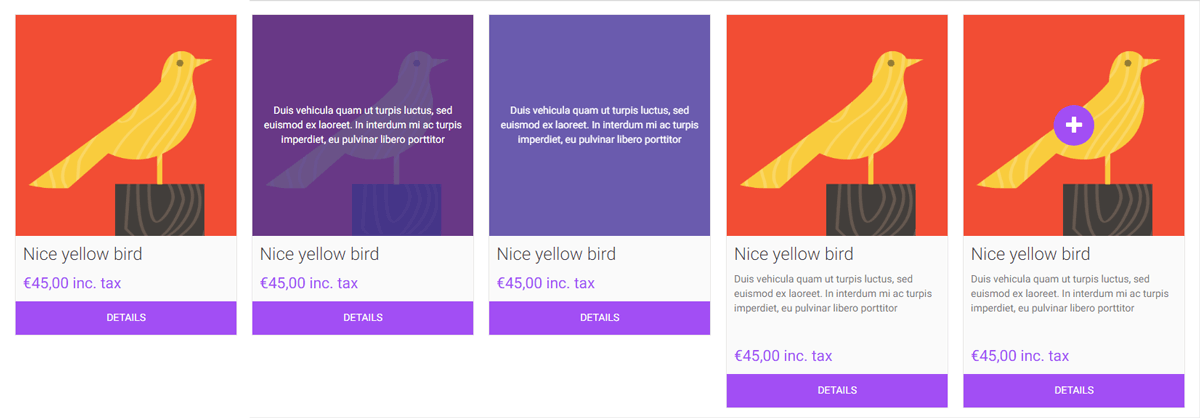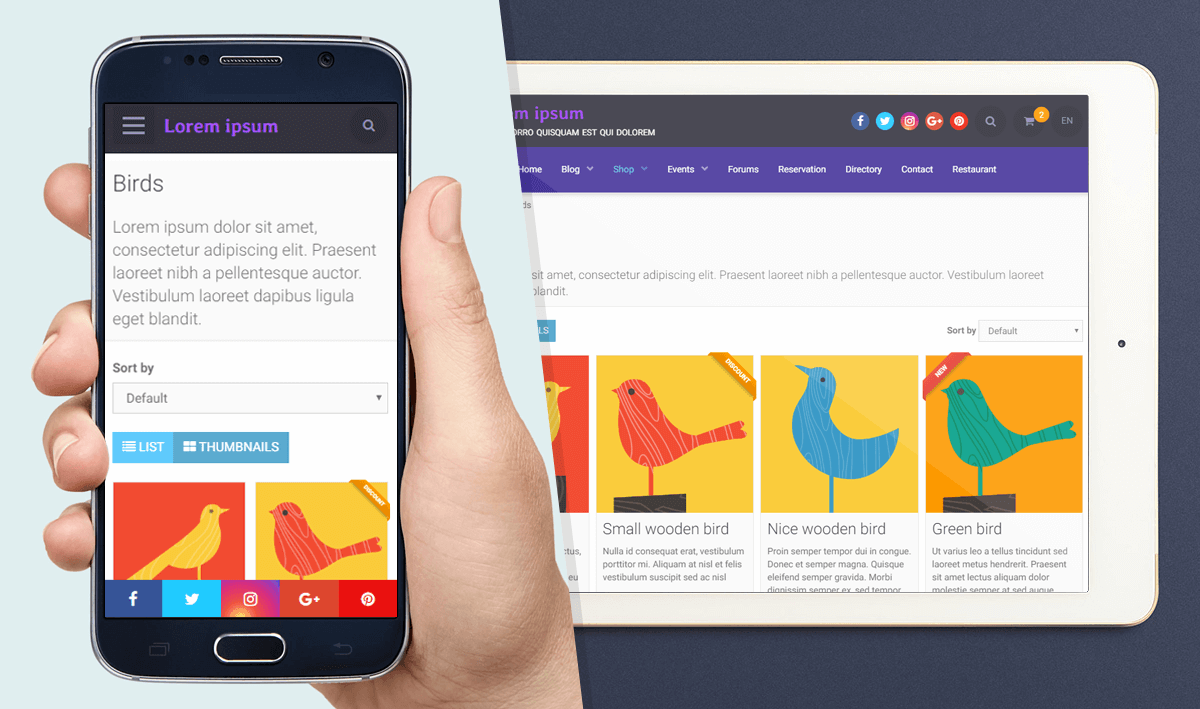Blogger is a new responsive theme that, like the Smart theme, is based on the EMS Framework, specially designed for emyspot.
It is thus optimized to be displayed optimally on any type of screen, from smartphone to the desktop. It is also "mobile first", ie optimized for a default display on mobile terminal, while ensuring optimal compatibility with all existing resolutions.