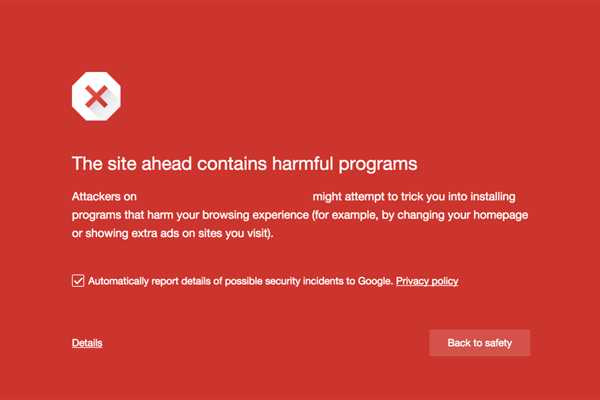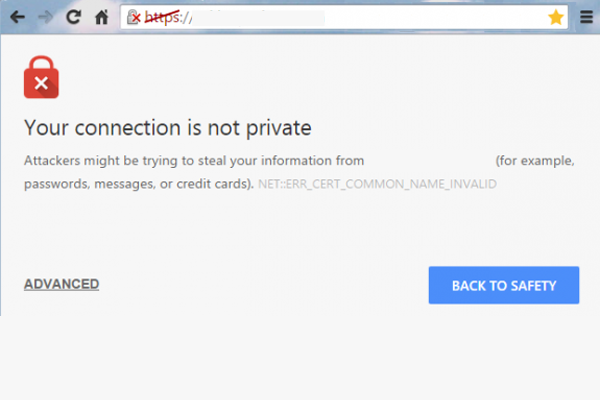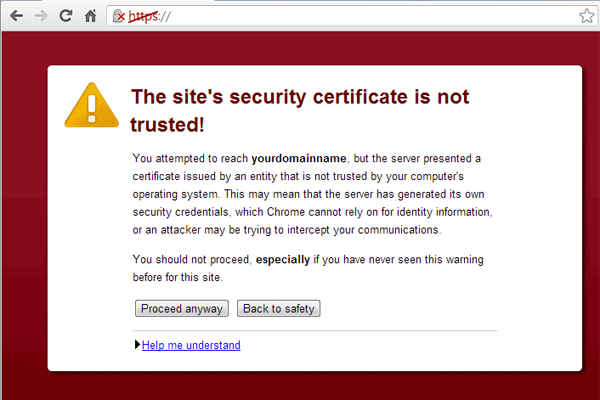Google and Firefox plan to mark all HTTP pages as insecure. The two web giants have decided to go a step further and warn users about data security and privacy issues, which in itself is a great initiative and informs users that entering information on websites that are a simple HTTP connection does not protect information from getting to a third party. It is now clear that your data exchanged on HTTP websites is not secure! This is extremely important to warn users, but can negatively impact websites that do not have HTTPS and may not even need it.
Examples of data exchanges are names, passwords, emails, credit card numbers, or account information.
Google feels that when there is no data security, the browser should explicitly display that, so users can make informed decisions about how to interact with it... and this idea has been in the works since 2014. So if you do not have an SSL connection your site will be perceived as unsafe by your users, and your website may be shamed for it by users and by the Firefox and Google search engines.
To be honest not all websites need an SSL secure connection, and in reality a Google audit shows that 79 of the web’s top 100 non-Google sites don’t use HTTPS by default, or offer none at alI! If your website is simple clear text, with some images then HTTPS is not always a feasible affordable option. As soon as your website exchanges or asks for data from a website user then you should strongly consider getting HTTPS.
So now not only are websites being marked as unsafe, but Google and Firefox have gone a step further and added a security warning to logins or entry fields, as well as limiting the use of certain feautures. “It’s easy for sites to convince themselves that HTTPS is not worth the hassle,” says Willis from Google's HTTPS evangelist, “but if you stick with HTTP, you may find that the set of features available to your website will decline over time.” For instance, saving passwords with Google passwords, or google maps geolocation API can only be used over HTTPS.
Sites that haven’t updated to HTTPS are out of luck, and their user experience will suffer. This step towards informed security by Google and Firefox is gallant, yet for the webmaster's out there it adds an extra step to creating a successful website and being found on the web.