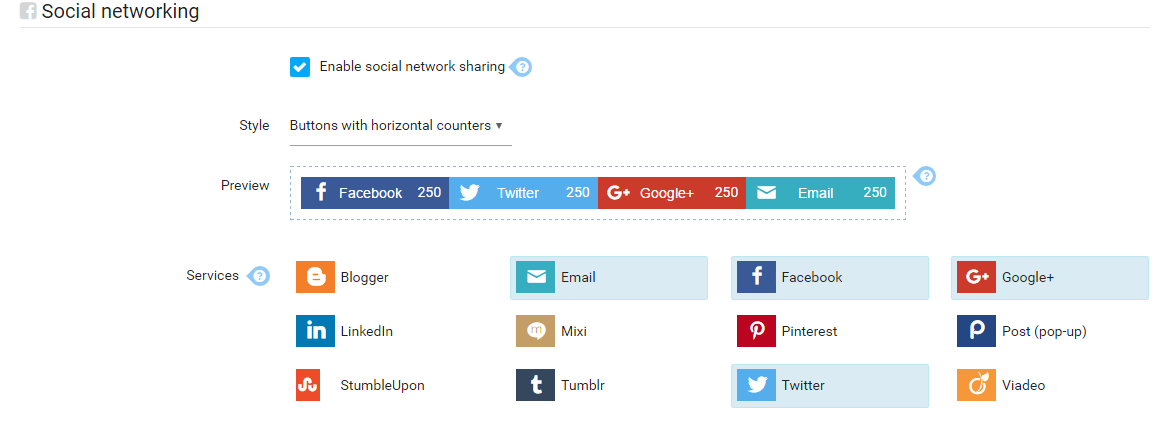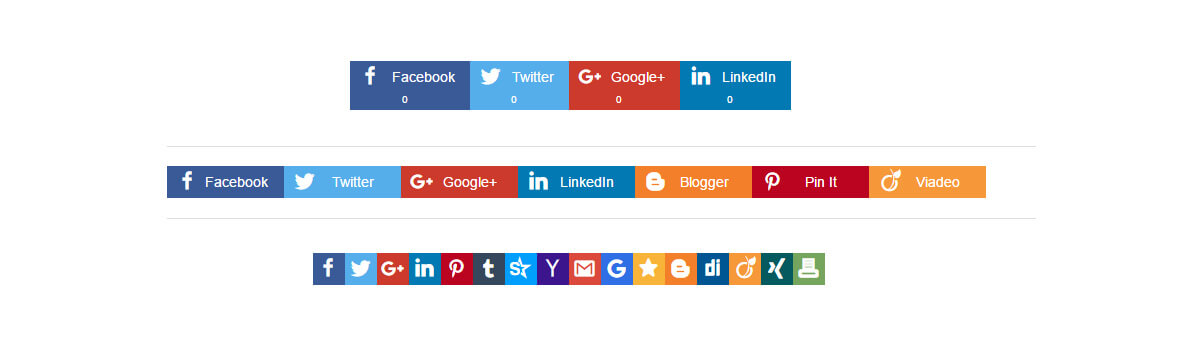We have new share buttons! As you know, share buttons are one of these free plugins available on your manager. We care about the interactivity of your website so we made them more modern and more visible to encourage sharing and stuff! See how they look: