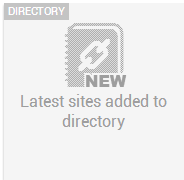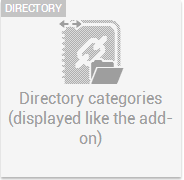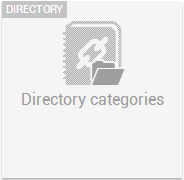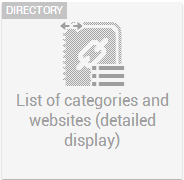We have been coding and working to give you an updated directory add-on and have already had great feedback on these updates. Thank you so much ! One of the main reasons we do what we do is to help make a website easier than ever. To simplify the array of widgets that we have been updating for the directory lets look at the widgets available.